Infinite learning
possibilities for all kids
- One-to-one learning
- Customized instruction
- Personal technical support


- Multiple Classes
- Technical Support
- Product Launch

- Customized learning
- Interactive group learning
- Social collaboration

5 Reasons why coding is great for kids

problems and finds solutions
to solve them.

programs and build
creative confidence.

and break down problems in a
methodical way.

language can help kids grow their math skills
without even realizing it.

no better way to build perseverance than
working through challenges.
Explore our exceptional classes
Minecraft, app development classes and other tech courses.





Get your questions answered
Our online single and group classes are available throughout the year. These have flexible schedules. Please check out our classes section for more details.
With our Learn to Launch™ program children are provided with an alternative approach to learning. They get to learn, create and launch their own ideas from start to finish. We have put together a range of packages that would empower kids with coding skills and get them to actually launch a real product of their own.
They can offer prospects for newcomers looking for their initial technological roles or industry experts who would like to upskill or make an occupation transition. Kids might also use their particular Seems, pictures, and photographs in the program to add…
Teaching a youngster a new language is similar to learning to code. Children who are taught sophisticated skills early on, like computer coding, will pick them up fast, use them in various ways, and continue to develop them for years…
Best Coding Websites for Kids Learning to Program Key Points at a Glance: Kids can learn various skills through Coding for Kids platforms that can help improve their creative talent.Best Coding for Kids platforms can improve a kid's problem-solving abilities.Special…
Key Points at a Glance:Coding for Kids allows children to develop a variety of talents while still young, which will benefit them later in life.Coding Courses help kids to develop problem-solving skills.Coding for beginners is also a valuable talent in…
Isn't learning to code for youngsters an insurmountable task? It's almost as if you're learning a new language (literally)! So, just asking kids to picture themselves making an app is a difficult task in and of itself. We've all been…
Key Points at a Glance: With millions of players, Minecraft game is widely regarded as one of the most influential games of all time.Minecraft fosters creativity and can aid in the development of design skills - players can build/create whatever…
Key Points at a Glance: Animation fosters self expression and creativity in kids. An animation course is great for self-development and motivation. Animation also teaches patience and the vital skill of promptly adapting to and learning new software. Animation…
Key Points at a Glance: Coding apps are excellent learning aids for children learning to code. Coding for kids has become one of the most in-demand skills, with more experienced coders coming out on top. Learning to code is…
Key Points at a Glance: Learning to code allows children to develop a variety of talents while still young, which will benefit them later in life. Children who learn to code develop the ability to recover from failure. Coding…
Key Points at a Glance: Coding for kids fosters brainstorming, creative thinking, and decision-making abilities, which are all essential for tackling a wide range of challenges. For kids, coding is a genuinely productive activity. Apps may provide students with…